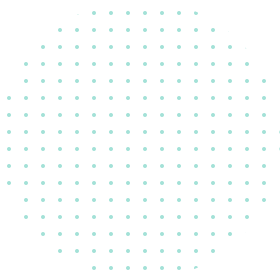Introduction


SAP Fiori is a new user experience (UX) platform that redefines the user experience with SAP applications. It replaces the old SAP GUI with a new, user-centric UI that simplifies enterprise apps to be more user-centric, user-friendly, and mobile-optimized.
This blog will make you familiar with SAP Fiori, its most critical features, and how it simplifies SAP apps to be more efficient.
SAP Fiori is the SAP design language and UX approach to reimagine its enterprise software interface.
SAP's journey started with SAP GUI, a function-based interface that needs technical knowledge. But since businesses needed web and mobile technology, SAP introduced Fiori to make it easy.
SAP Fiori has some great features that differentiate it from old SAP interfaces
Applications show users only relevant to job roles, making it simple.
✔ Device-friendly
✔ Touchscreen navigation support
✔ Fiori is the default interface of SAP S/4 HANA with real-time insights.
✔ Easy-to-use tile-based dashboard with instant access to apps
✔ Global search facility for instant access to information
SAP Fiori is developed with a three-tier architecture, which includes:
This module-based architecture provides high performance, scalability, and security.
SAP Fiori is available in three forms of applications:
✔ Execute routine business activities (e.g., issuing a purchase order).
✔ Provide real-time analysis via SAP Smart Business dashboards.
✔ Provide context-dependent extended information on business objects (e.g., details on a supplier).
The users log in to SAP Fiori using their credentials, after which a customized launchpad with the respective apps is provided to them.
Tile-based architecture provides easy access to frequently used apps.
Global search provides easy access to transactions, reports, and business objects.
The users can re-arrange the tiles by dragging & dropping as per their workflow.
Fiori search bar provides easy keyword search to search transactions & reports in seconds.
Users can filter the search results based on date, department, or relevance.
SAP Fiori provides the users with the facility to personalize their interface so that they can gain maximum efficiency.
✔ Execute routine business activities (e.g., issuing a purchase order).
✔ Provide real-time analysis via SAP Smart Business dashboards.
✔ Provide context-dependent extended information on business objects (e.g., details on a supplier).
SAP Fiori provides the users with the facility to personalize their interface so that they can gain maximum efficiency.
✔ Users can add favorite apps to Launchpad.
✔ Tiles can be organized by grouping them (e.g., Finance, Procurement).
✔ Users can favorite a specific transaction or report for easy access.
✔ Shortcuts for business reports can be created & added to dashboards.
✔ Users can switch between multiple themes (e.g., dark themes, accessibility-themed themes).
✔ Layouts can be reorganized based on user requirements.
SAP Fiori supports multiple business functions:
✔ Users can view financial reports, manage invoices, and approve transactions
✔ SAP FI and SAP CO integration provides real-time financial data.
✔ Manages shipments, orders, and inventory levels.
✔ Provides real-time supply chain performance data.
✔ Employees can modify their profile, view payroll, and request leaves.
✔ Recruitment and HR onboarding can be automated by HR managers.
SAP Fiori provides the users with the facility to personalize their interface so that they can gain maximum efficiency.
✔ SAP Fiori makes complex transactions easy.
✔ SAP applications are quicker for employees.
✔ Suitable for mobile, tablet, and desktop devices.
✔ Cloud deployment offers remote access anywhere.
✔ Verify backend settings properly for slow page load prevention.
✔ Optimize OData services for quick response time.
✔ SAP Fiori supports Google Chrome and Microsoft Edge.
✔ Users are advised to use newer browsers for better performance.
✔ Use role-based access controls to prevent unauthorized use
✔ Offer data encryption and cybersecurity best practices.
1. AI-Driven UI Enhancements.
✔ Intelligent assistants for SAP workflow automation.
✔ Chatbots for real-time problem-solving and transaction processing.
✔ Predictive analytics integrated into SAP Fiori dashboards.
SAP Fiori redefines the user experience of SAP applications to an intuitive, role-based, and mobile experience. Finance, HR, or supply chain management, SAP Fiori increases productivity and efficiency. Organizations making the move to SAP Fiori will get a new, user-friendly interface, and business operations and decision-making become very easy.
✔ SAP GUI is old, menu-based, and clunky, while SAP Fiori is new and natural.
✔ Yes, SAP Fiori is the new SAP S/4HANA default user interface, replacing SAP GUI for better UX.
✔ SAP Fiori is fully responsive and supports smartphones, tablets, and desktops.
✔ Users can add or remove tiles, change themes, and organize apps based on role.
✔ A browser like Google Chrome, Microsoft Edge, or Safari.
✔ SAP NetWeaver Gateway and SAP HANA backend.